Setting Up Multi-Factor Authentication (MFA) for AWS
Recently, AWS has been emphasizing the importance of Multi-Factor Authentication (MFA) for enhanced security. If you haven’t enabled MFA yet, you may encounter a prompt when logging into your AWS account.
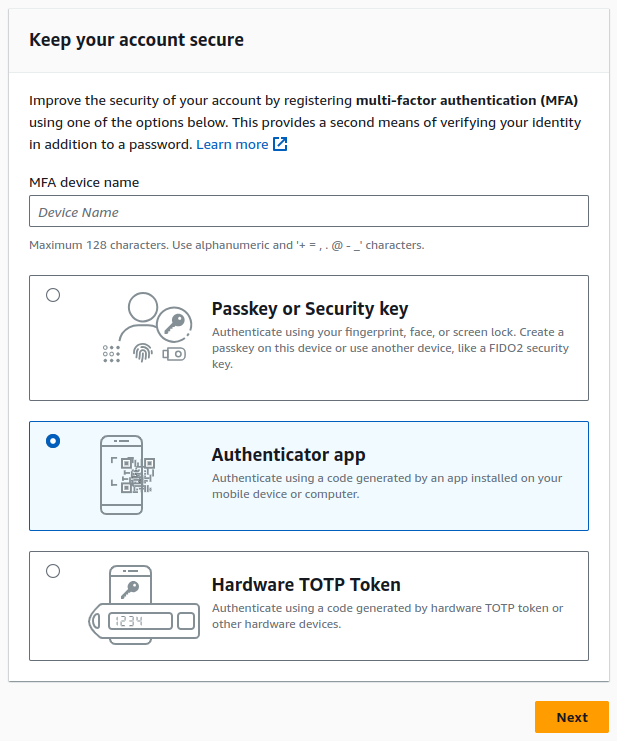
If you see the above prompt, follow these steps to set up MFA:
- Select Authenticator App and click Next.
- Download an authenticator app from the Play Store (Android) or App Store (iOS).
- Use the app to scan the QR code displayed on your screen.
- Enter two consecutive MFA codes generated by the app.
- Click Register MFA to complete the setup.
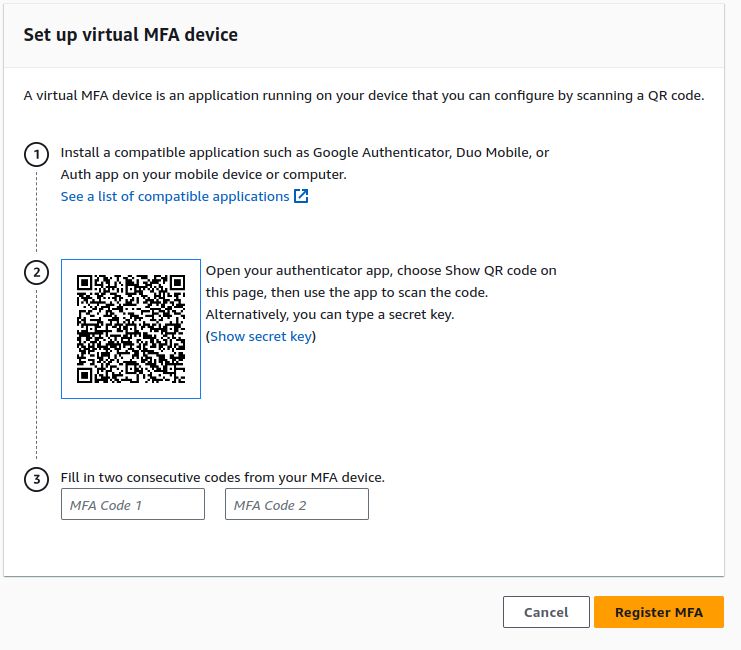
Once MFA is enabled, you’ll need to enter the code from your authenticator app each time you log in. Everything else remains the same.
See this video for additional reference.