Setting up an AWS Account
There are certain things that we as a broker needs to do to get started. In this article, we will focus on some of those.

The very first step in setting up SIBRO is to create and AWS Cloud Account. AWS or Amazon Web Service is a subsidiary of Amazon that provides on-demand cloud computing platforms and APIs to individuals, companies, and governments, on a metered, pay-as-you-go basis. This frees clients from managing, scaling, and patching hardware and operating systems.

Once an AWS Account is created, SIBRO team will handle the rest, including creating a sub-user (IAM user), setting up servers, and installing the application.
Multi Factor Authentication
As part of securing your AWS Account, it is a good idea to set up Multi Factor Authentication. Here is how:
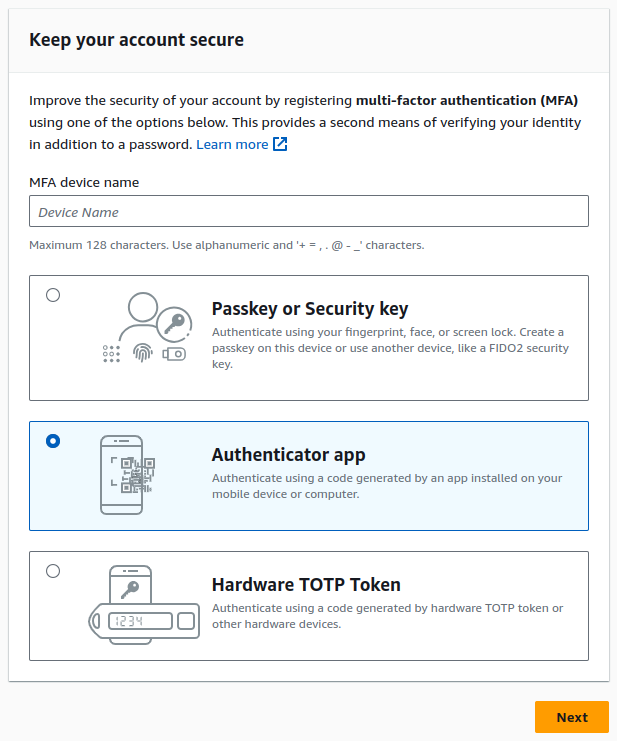
Add-on set up
If you have opted for any of the add-ons like Client Self Service Portal or POSP Portal or EB Portal, then there are a few extra things that we need to additionally set up.
- DUNS number registration for creating developer account at Google Play Store and Apple App Store.

- Get broker account at IIB for POSP PAN look up and new POSP updating.




