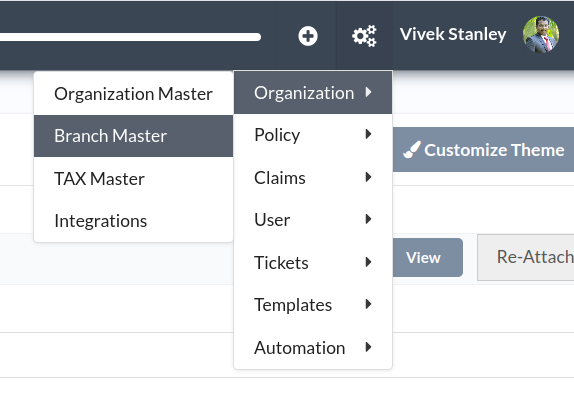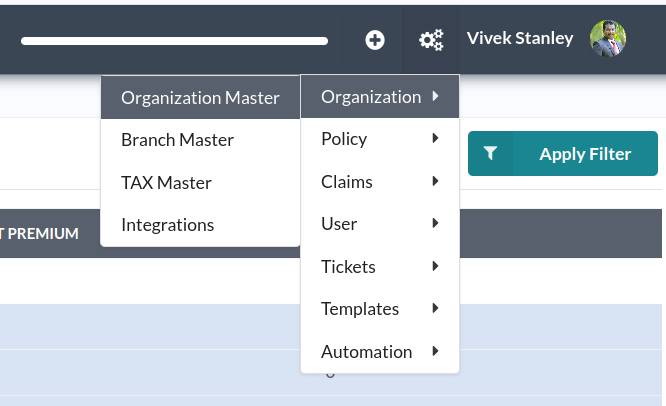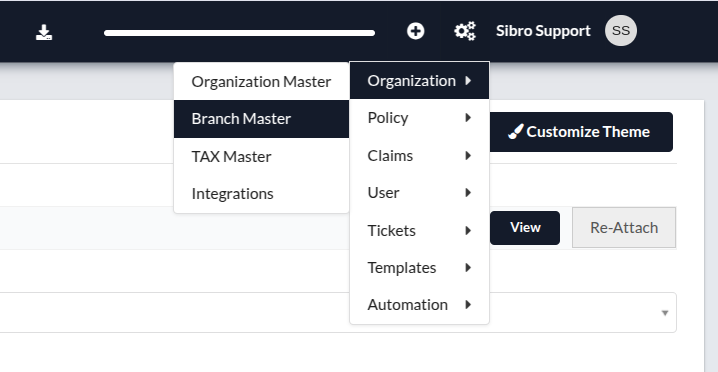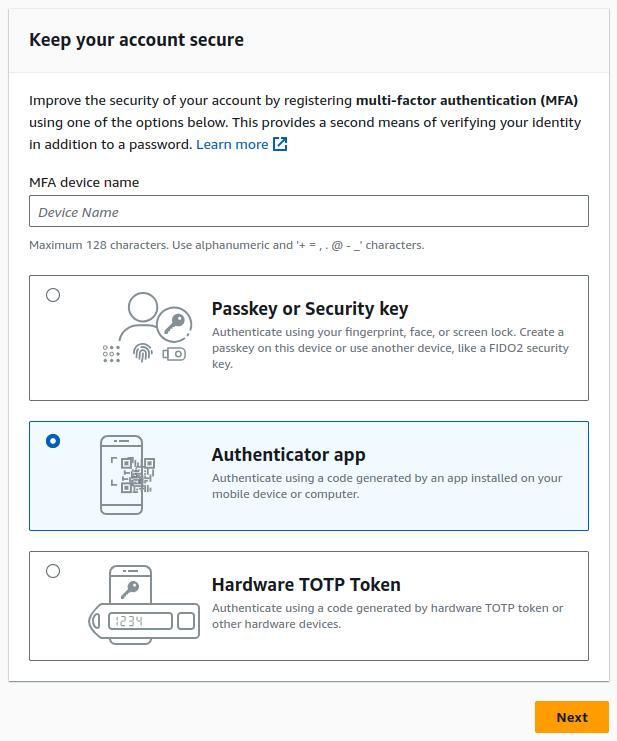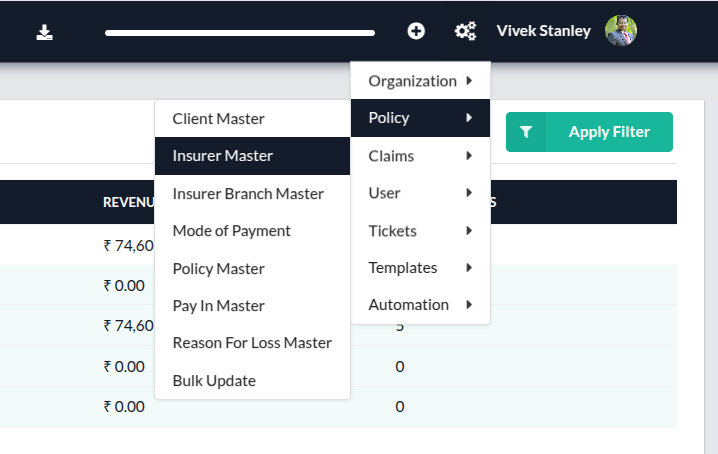
Insurer master
The Insurer Master is a centralized hub within SIBRO where brokers can manage and maintain the list of insurance companies they work with. This feature allows you to add, update, and organize insurer details seamlessly.