How to Add Prospects in SIBRO?
A prospect represents a potential business opportunity. As a salesperson, when you identify a prospect, add them to SIBRO to ensure timely reminders and follow-ups, helping you stay organized and efficient.
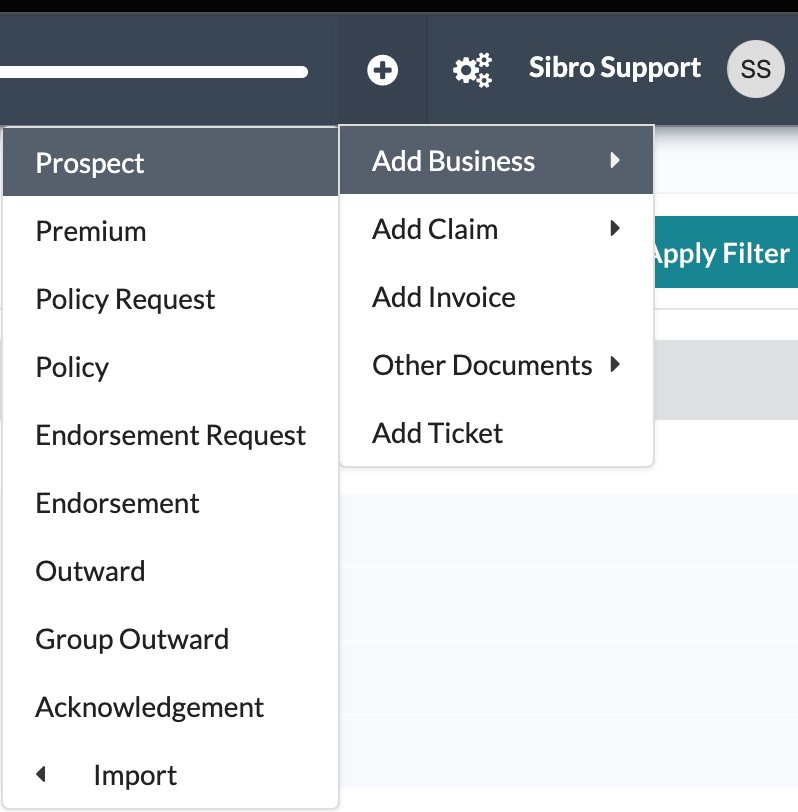
- Navigate to Add (+) > Add Business > Prospects.
This will take you to the Add Prospective Business page. - A prospect consists of two parts:
- Client Details
- Business Details